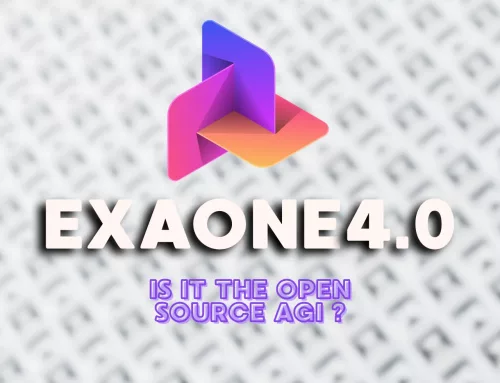NeMo Retriever OCR v1: High-Performance Text Extraction for Complex Documents
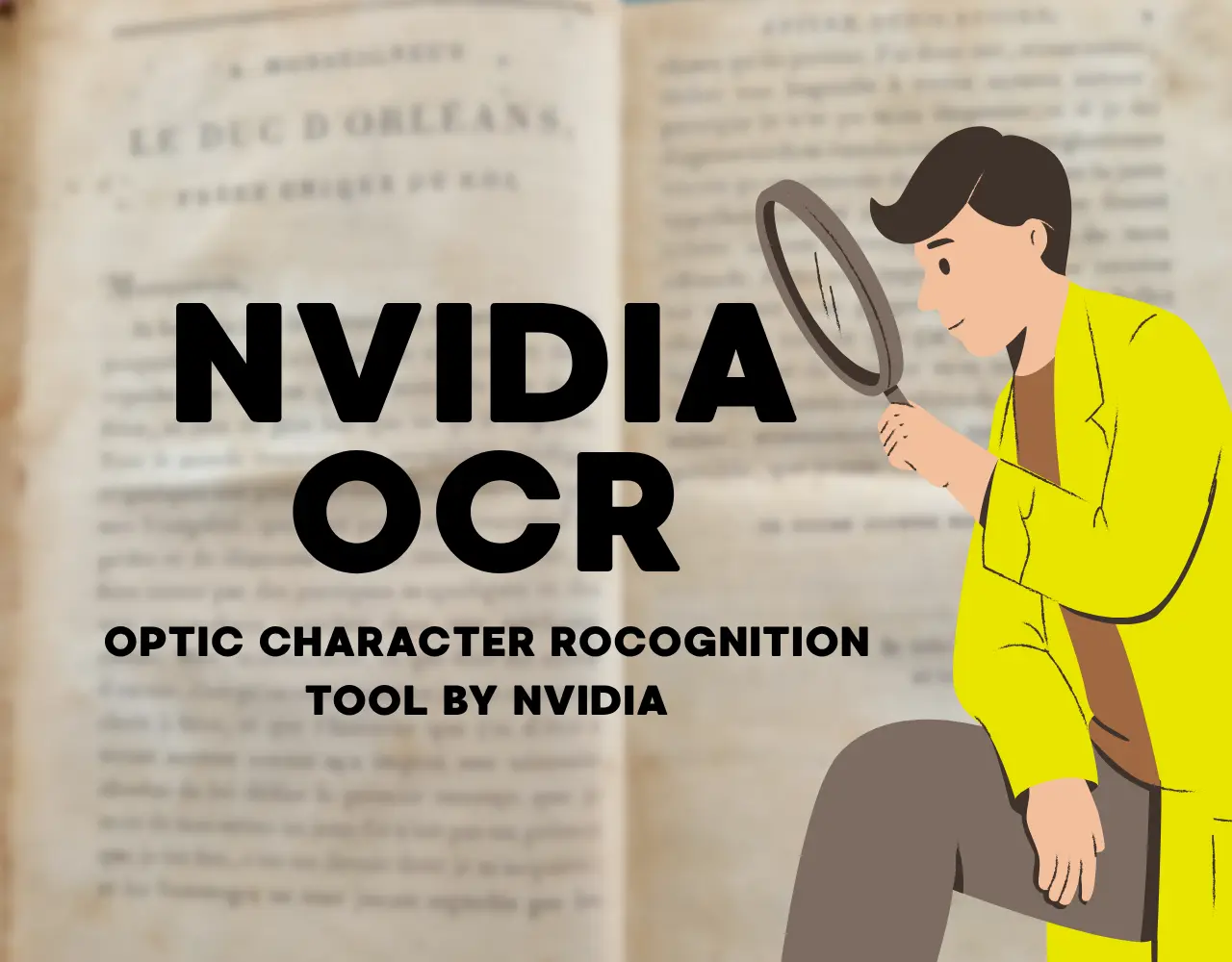
What is NeMo Retriever OCR v1?
NeMo Retriever OCR v1 is NVIDIA’s state-of-the-art optical character recognition (OCR) microservice, designed for high-performance text extraction in complex, real-world scenarios. Built for production environments, it offers enterprise-grade accuracy and speed, making it a powerful solution for businesses needing reliable document intelligence and text extraction from images and structured or unstructured documents.
Unlike traditional OCR tools that simply extract characters from an image, NeMo Retriever OCR v1 understands the structure and relationships within a document. It preserves reading order and provides structured outputs suitable for downstream AI applications, such as retrieval-augmented generation (RAG) systems and multimodal search platforms. This makes it ideal for processing documents like receipts, forms, scanned pages, and natural scene text.
As part of the broader NeMo Retriever ecosystem within NVIDIA’s NIM (NVIDIA Inference Microservices) platform, NeMo Retriever OCR v1 is optimized for deployment on NVIDIA hardware and supported for enterprise use. Its production-ready design ensures scalability and robustness, allowing organizations to seamlessly integrate advanced OCR capabilities into their AI-driven workflows.
How Does NeMo Retriever OCR v1 Work?
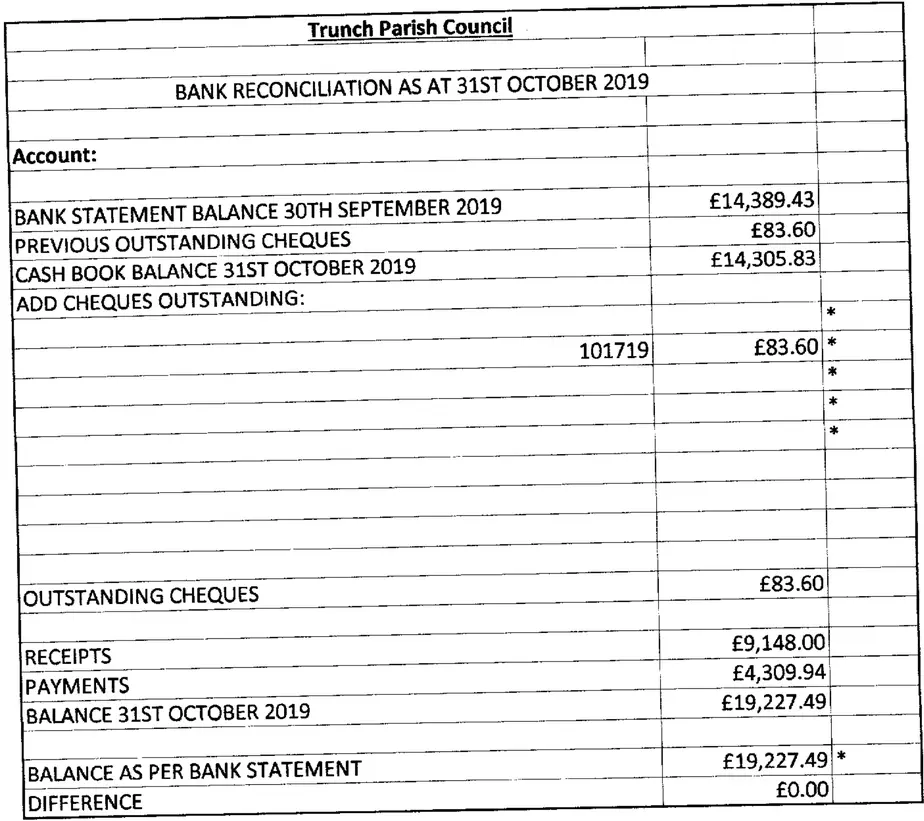
Think of NeMo Retriever OCR v1 as having three specialized “brains” working together, each handling a different aspect of understanding your documents:
- Step 1: The Detective (Text Detector) The first component acts like a detective scanning the image, identifying where text appears. Using a RegNetY-8GF convolutional backbone, it accurately locates text regions regardless of font size, orientation, or background complexity. This is like having an expert eye that can spot text even in challenging conditions.
- Step 2: The Reader (Text Recognizer) Once text regions are identified, the transformer-based recognizer takes over. This component is like having a skilled reader who can decipher the actual characters and words, even handling variable lengths and different writing styles with remarkable accuracy.
- Step 3: The Organizer (Relational Model) The final component acts as an intelligent organizer, understanding how different text elements connect. It determines reading order, groups related content, and maintains document structure – ensuring the extracted text makes sense contextually.
This three-stage process happens seamlessly in milliseconds, delivering structured results that include bounding boxes, recognized text, and confidence scores for each element.
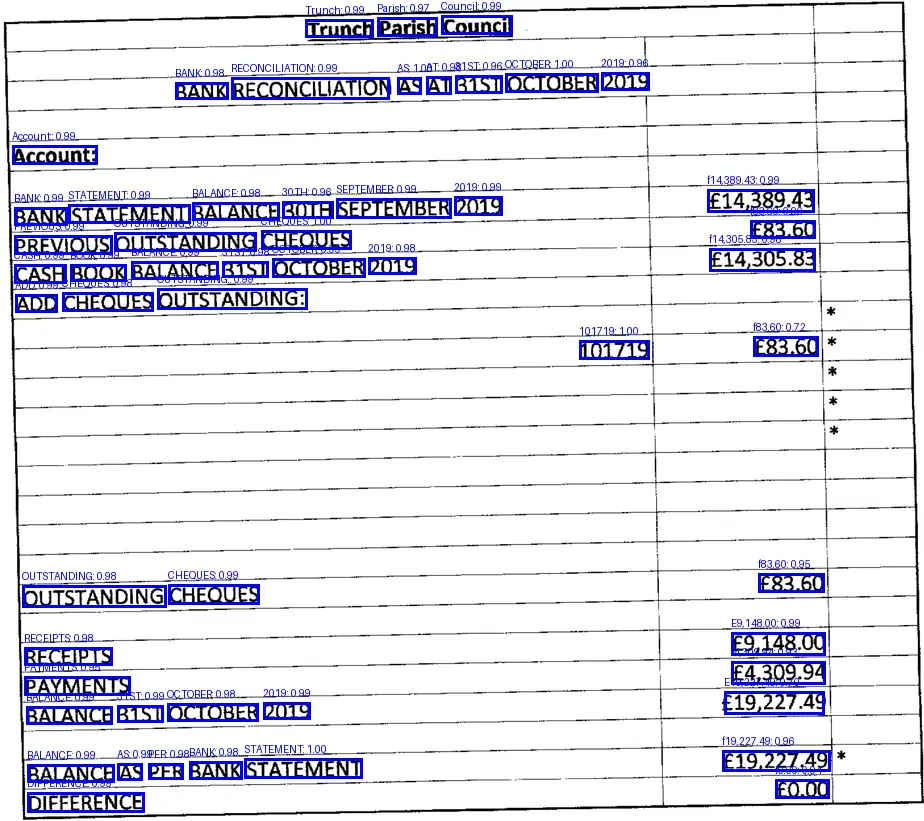
The Revolutionary Architecture Behind NeMo Retriever OCR v1
What makes NeMo Retriever OCR v1 truly special is its hybrid neural architecture that combines the best of different AI approaches. Traditional OCR solutions typically use either detection-based or end-to-end methods, but NVIDIA’s approach merges three specialized neural networks into one cohesive system.
The RegNetY-8GF backbone accurately detects text in even the most complex layouts, while the transformer-based recognizer improves character recognition by understanding context. What truly sets this system apart is its multi-layer relational model, which goes beyond basic text extraction to preserve structure, group related content, and maintain reading order—crucial for enterprise applications where context matters.
This architecture results in a model with 52.4 million parameters that’s both powerful and efficient, trained end-to-end for optimal performance across all components.
What Makes NeMo Retriever OCR v1 Stand Out? Why Should You Use It?
NeMo Retriever OCR v1 offers compelling advantages that make it the preferred choice for enterprise applications:
• Industry-Leading Performance: Delivers 50% better accuracy than traditional solutions with 15x faster multimodal PDF extraction, proven across multiple benchmarks
• Intelligent Structure Understanding: Goes beyond simple text extraction by maintaining document layout, reading order, and logical relationships between text elements
• Seamless Integration: Part of NVIDIA’s NIM ecosystem, making it easy to integrate with existing AI pipelines and RAG applications
• Hardware Optimization: Designed to run efficiently on NVIDIA GPUs, using the latest hardware to deliver fast and reliable performance.
• Robust Real-World Performance: Handles challenging scenarios including poor image quality, varied lighting conditions, and stylized fonts that often break traditional OCR systems
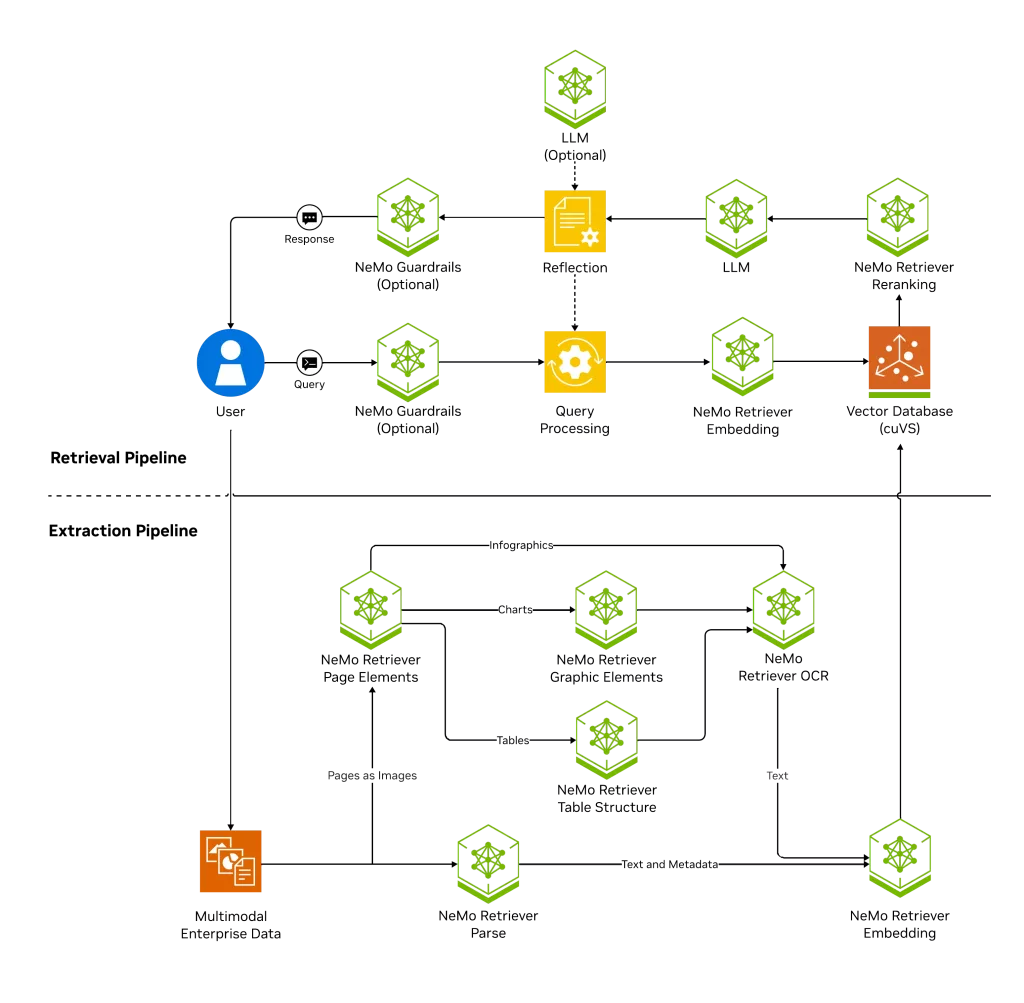
Conclusion
NeMo Retriever OCR v1 represents a significant leap forward in optical character recognition technology. By combining advanced neural architectures with production-ready deployment capabilities, NVIDIA has created a solution that addresses real enterprise needs for accurate, fast, and intelligent text extraction.
Whether you’re building RAG systems, document intelligence platforms, or multimodal AI applications, NeMo Retriever OCR v1 provides the foundation for extracting meaningful insights from your visual data. Its hybrid architecture, enterprise features, and proven performance make it an essential tool for businesses serious about leveraging their document assets.
How to run NeMo Retriever OCR v1 on Cordatus ?
1. Connect to your device and select LLM Models from the sidebar.
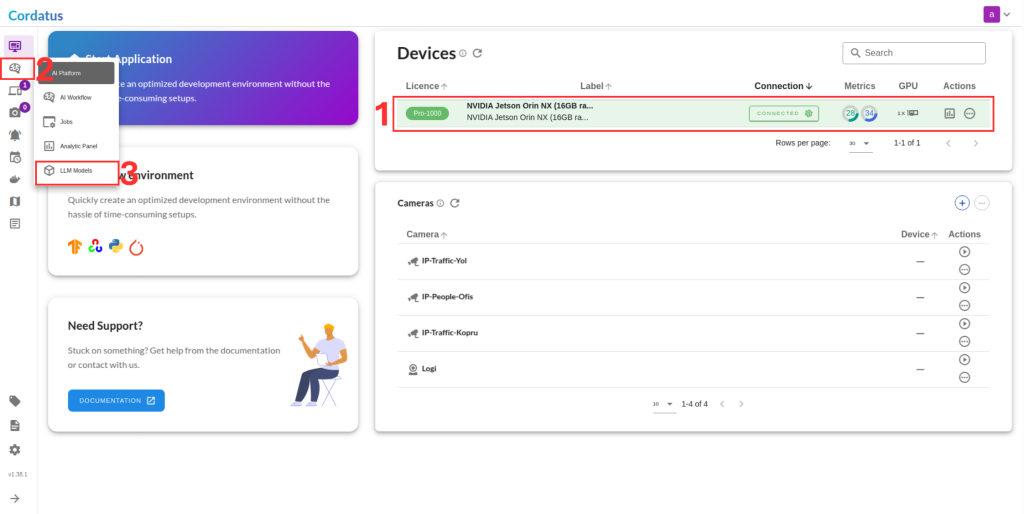
2. Select NIM from the model selector menu, choose your desired model, and click the Run symbol.
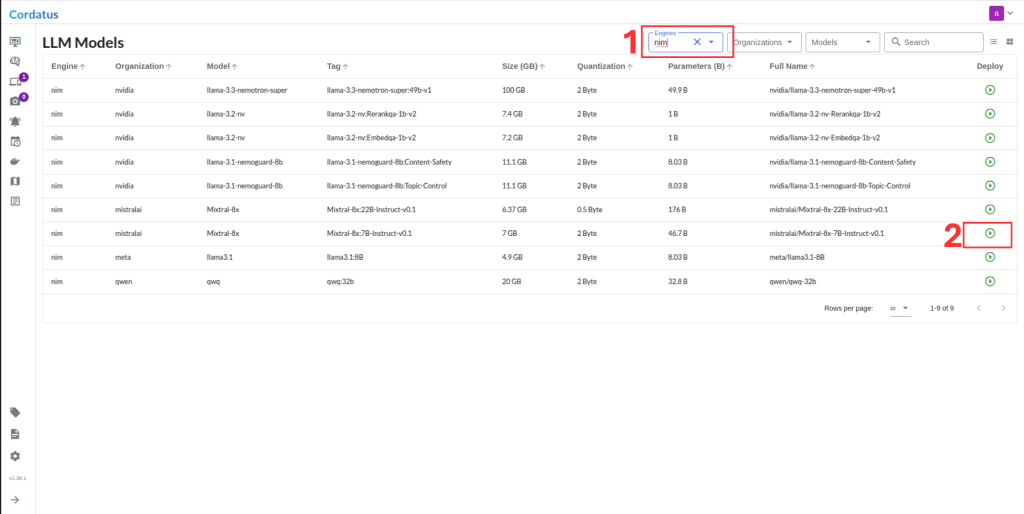
3. Click Run to start the deployment.
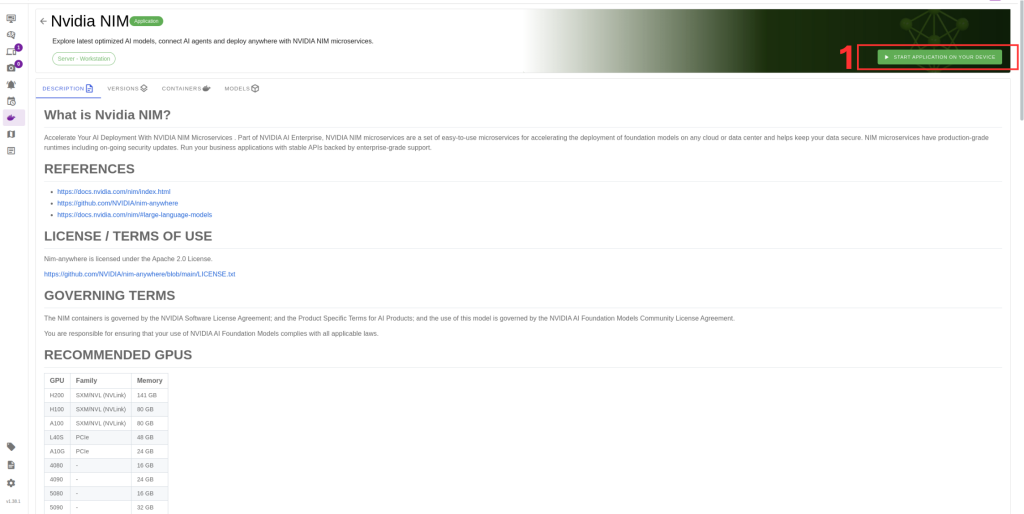
After selecting the model, follow these steps to complete the setup:
4. Select the target device where the LLM will run.
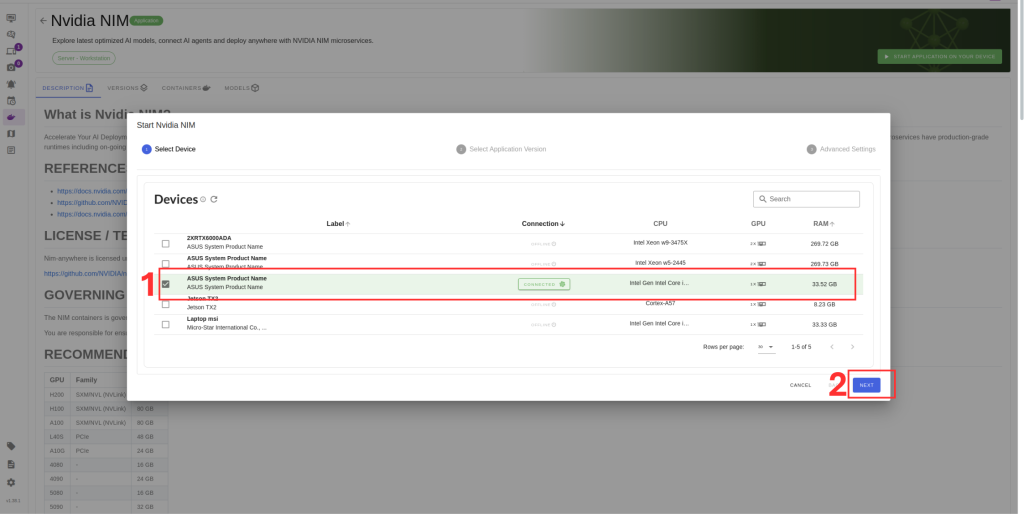
5. Choose the container version (if you have no idea select the latest).
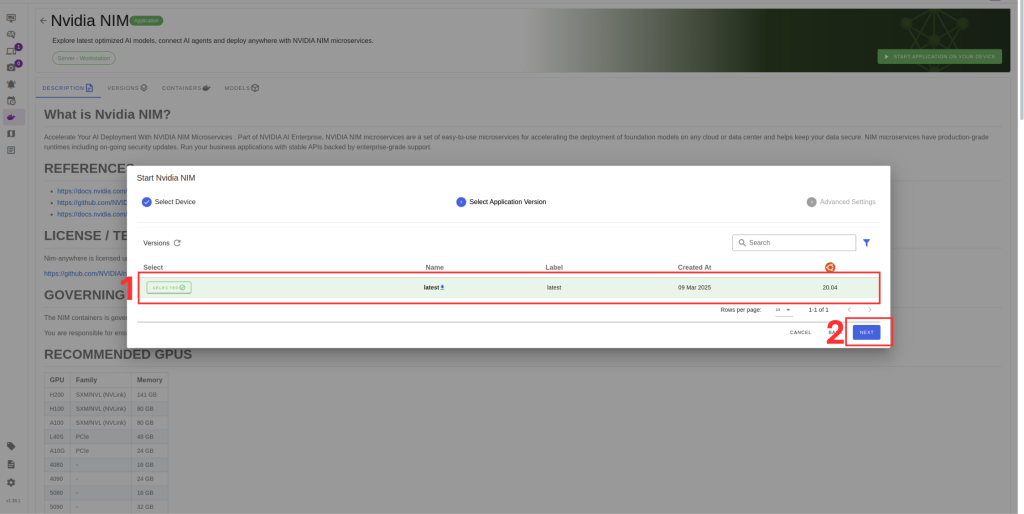
6. Verify the correct model is selected in Box 1.
7. If you have multiple GPUs you can select which ones you want to run LLM or you can select all GPUs option from Box 2.
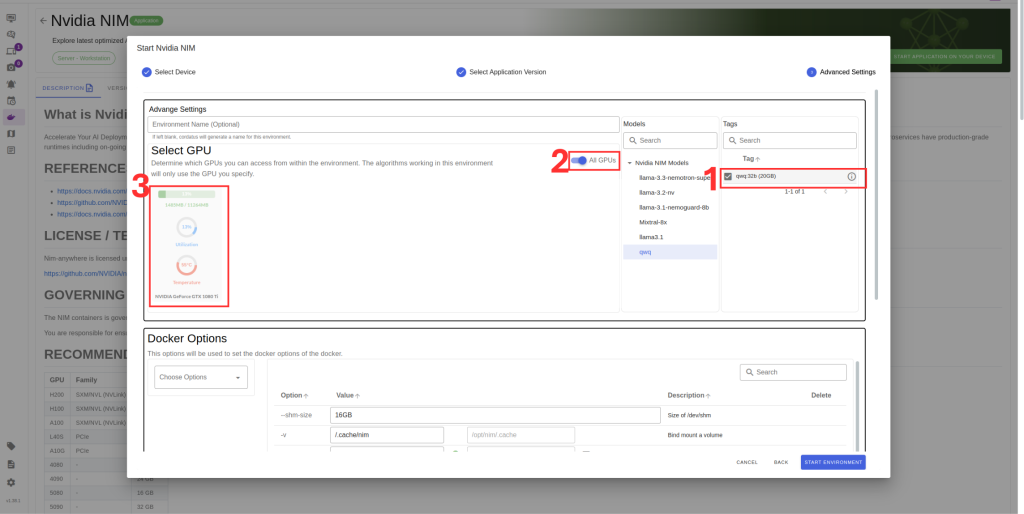
8. Check port availability in Box 3 .
9. Set NVIDIA token .You can obtain from build.nvidia.com.
10. You can setup Jupyter notebook if you desire.
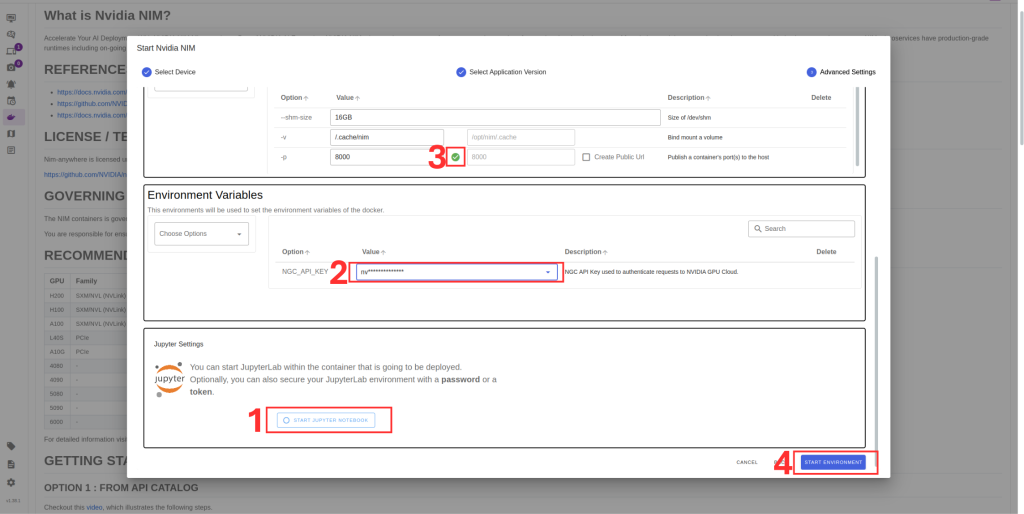
11. Click Save Environment to apply the settings.
Once these steps are completed, your model will start running automatically, and you can access it through the assigned port.